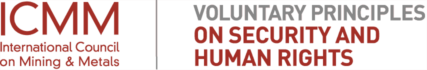Tool 9 – Assess Risks
Once you have articulated your collection of risks from tool 8, it is necessary to assess the risks on the basis of their probability and consequence, and place the risk on a “heat map”. VPs risk assessments look at security risks to companies and human rights risks to communities. It is common for companies to organise workshops with project team members and sometimes, external subject matter experts to complete this step.
Step Guide
STEP
1
Look at the criteria in Table 1 (p30) to determine the level of consequence of the risk if it were to occur. If a consequence is rated as HIGH for the community but LOW for the company (or vice versa), it must be assessed as HIGH. The most severe consequence should be chosen as the consequence level for the risk scenario
STEP
2
Look at the criteria in Table 2 (p31). Once the consequence has been assessed, it is now necessary to consider the probability of the consequence occurring. Typically this involves assessing the probability of the risk over the next year. Factors such as whether the risk has occurred before, and factors that would drive or inhibit the risk from occurring, should also be assessed
STEP
3
View Tip 4 (p31) as an example of how to place a risk on a heat map
STEP
4
Design a chart similar to Tip 4’s example to record your assessment of risk scenarios/statements
STEP
5
Look at the template in Figure 1 (p31) to create a heat map, otherwise known as a risk matrix or risk evaluation. When plotting risks, the most serious appear in the upper right quadrant and most minor, in the lower left